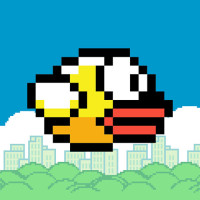Trigonometry Dash
5/5 (1 Reviews)Introduction to Trigonometry Dash
Trigonometry Dash is a fast-paced, rhythm-based platformer inspired by the popular game Geometry Dash. This exciting game challenges players with dynamic levels full of intricate obstacles and rhythmic beats, testing their timing, reflexes, and precision.
One of the standout features of Trigonometry Dash is its level editor, which allows players to unleash their creativity by designing custom levels. This feature adds a unique layer of replayability as players can create, share, and explore community-made levels, ensuring that the fun never runs out.
How to Play Trigonometry Dash
Game Controls:
- W / SPACE / UP: Jump, boost, swap, or flap.
- A / LEFT and D / RIGHT: Move left or right.
- S: Move down with the wave.
- R: Return to the last checkpoint.
- ESC: Pause the game.
Editor Controls:
- W / A / S / D: Move the camera.
- SCROLL: Zoom in or out.
- J: Move the player start to the mouse position.
- LMB (Left Mouse Button): Place a tile.
- RMB (Right Mouse Button): Delete a tile.
- Q: Rotate your selection counter-clockwise.
- E: Rotate your selection clockwise.
- MMB (Middle Mouse Button) in the air: Make a selection.
- MMB on a tile: Move the selection.
- DELETE: Delete the selection.
- CTRL while moving: Move the selection in half increments.
- CTRL+SHIFT while moving: Move the selection in pixel-perfect increments.
- CTRL while rotating: Snap the selection to the grid.
- G: Toggle the grid.
Why Play Trigonometry Dash?
Trigonometry Dash combines rhythm-based gameplay with a high level of customization, making it an addictive experience for players who love platformers with a musical twist. The ability to create and share levels with others ensures that the game stays fresh and offers limitless entertainment.